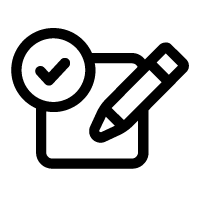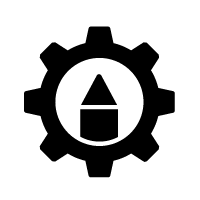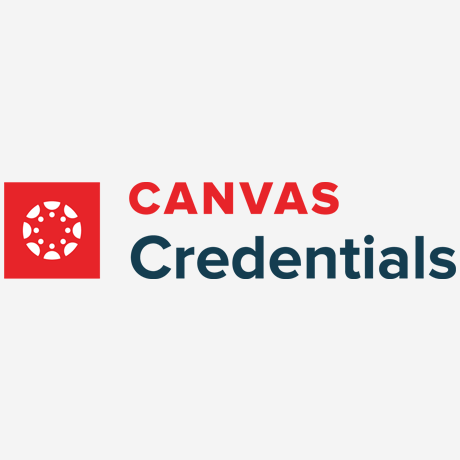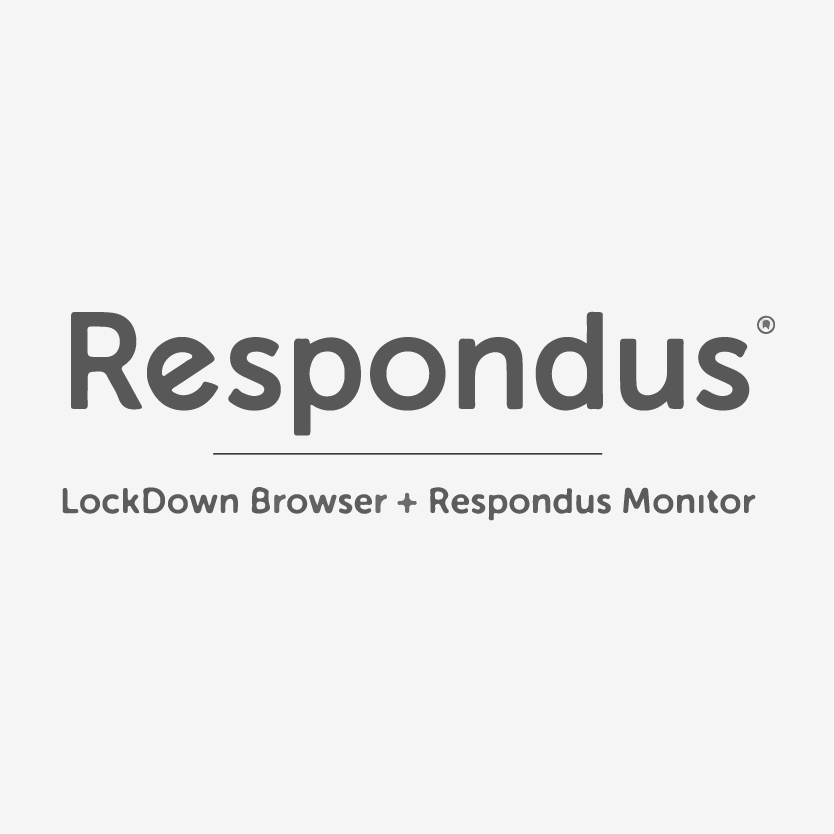Browse by Solutions
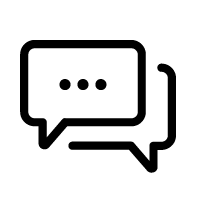
Communication
Engage in discussions outside class in real time or at your own convenient time. Focus discussion on a specific task or assignment.
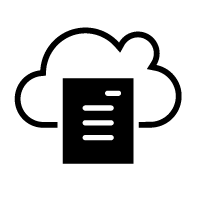
Content & Storage
Create interactive content and dynamic presentations. Access course materials and texts from any device. Save, organize and distribute your course files.
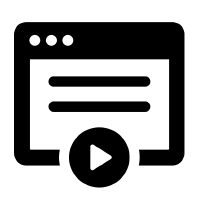
Media
Create and play video content, lectures, and tutorials. Allow students to create and submit multimedia assignments.
Student Resources
Students can find documentation on how to use a host of educational technologies includuding Canvas, Panopto, VoiceThread and more.
Notices & Alerts
Academic Technologies Closed for Training 11/8
The Academic Technologies team will be closed for training from 8am - 1pm on November 8. Your phone calls to (855)675-0755 will be forwarded to our third party service provider, BlackBelt Help. Chat with BlackBelt Help will also be available during...
Posted 8 months ago
Read moreEnhanced Rubrics Feature Preview
An enhanced rubric experience in Canvas has been made available for courses in Canvas. This is an optional feature that you can enable. Please note that feature options are still in development, and therefore can have unexpected behaviors and changes....
Posted 8 months ago
Read more